ThingSpeak Output
ESPGeiger can be configured to send to a ThingSpeak Channel. ESPGeiger updates the channel every 90 seconds. This is intended that you will always be below the free account limit.
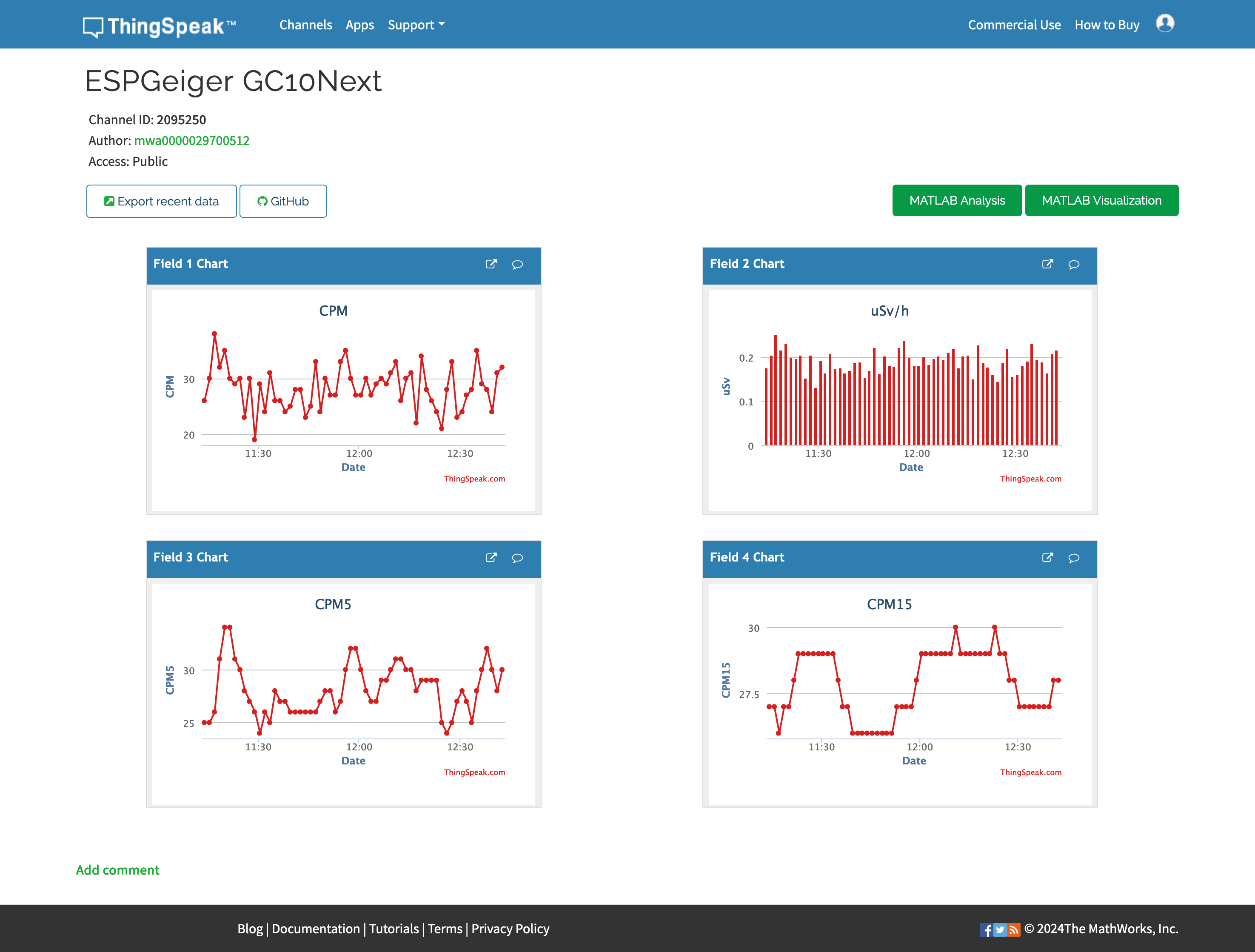
Setup
- Register on ThingSpeak: Create an account on the thingspeak.com website.
- Setup New Channel: Login to your thingspeak.com account. Click “New Channel” from the Channels page.
- Configure New Channel: Name and Describe the Channel. Set up the Field variables as below.
- Save New Channel: Click Save Channel. Make a note of the Channel ID.
- Configure ESPGeiger: In the ESPGeiger web interface, click Config and enter your thingspeak.com
Channel IDin the relevant fields.
Field Configuration
| Field | Description |
|---|---|
| Field 1 | CPM |
| Field 2 | μSv |
| Field 3 | CPM5 |
| Field 4 | CPM15 |
 ESPGeiger
ESPGeiger