Web Installer
The web installer at https://install.espgeiger.com/ is the quickest and easiest way to get up and running with ESPGeiger.
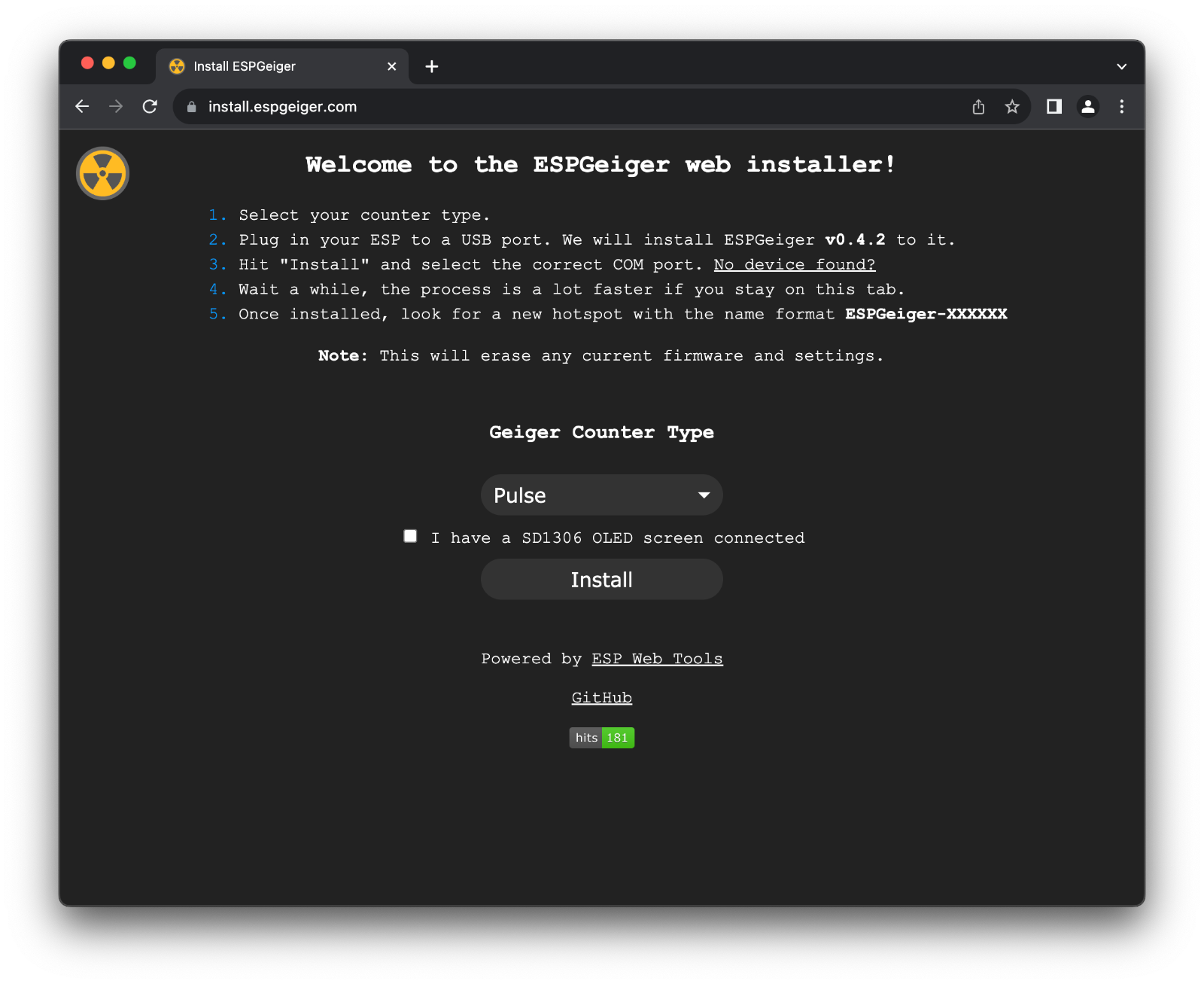
From the Web installer a number of predefined builds can be installed -
Pulse
Two pulse builds are made available.
- Pulse
- Pulse - No PCNT (ESP32 only)
Serial
- GC10
- GC10Next
- MightyOhm
Hardware
Builds for specific Geiger Counter models and other hardware projects
- ESPGeiger-HW
- CAJOE-IOT GM
ESPGeiger Log
Firmware versions for the ESPGeiger log, providing Pulse and Serial variants.
- Pulse
- GC10
- GC10Next
- MightyOhm
Test
Features a number of test builds for various devices.
Installation
The installation process is powered by ESP Web Tools
The web installer requires the PC/Mac version of either Chrome or Edge.
Ensure that the relevant drivers are installed for you device. Some information is provided on page if your device is not detected.
-
Select the relevant Geiger Counter Type you wish to install firmware for and where available, if the OLED variant should be used.
-
Connect your ESP device to your PC.
-
Click Install
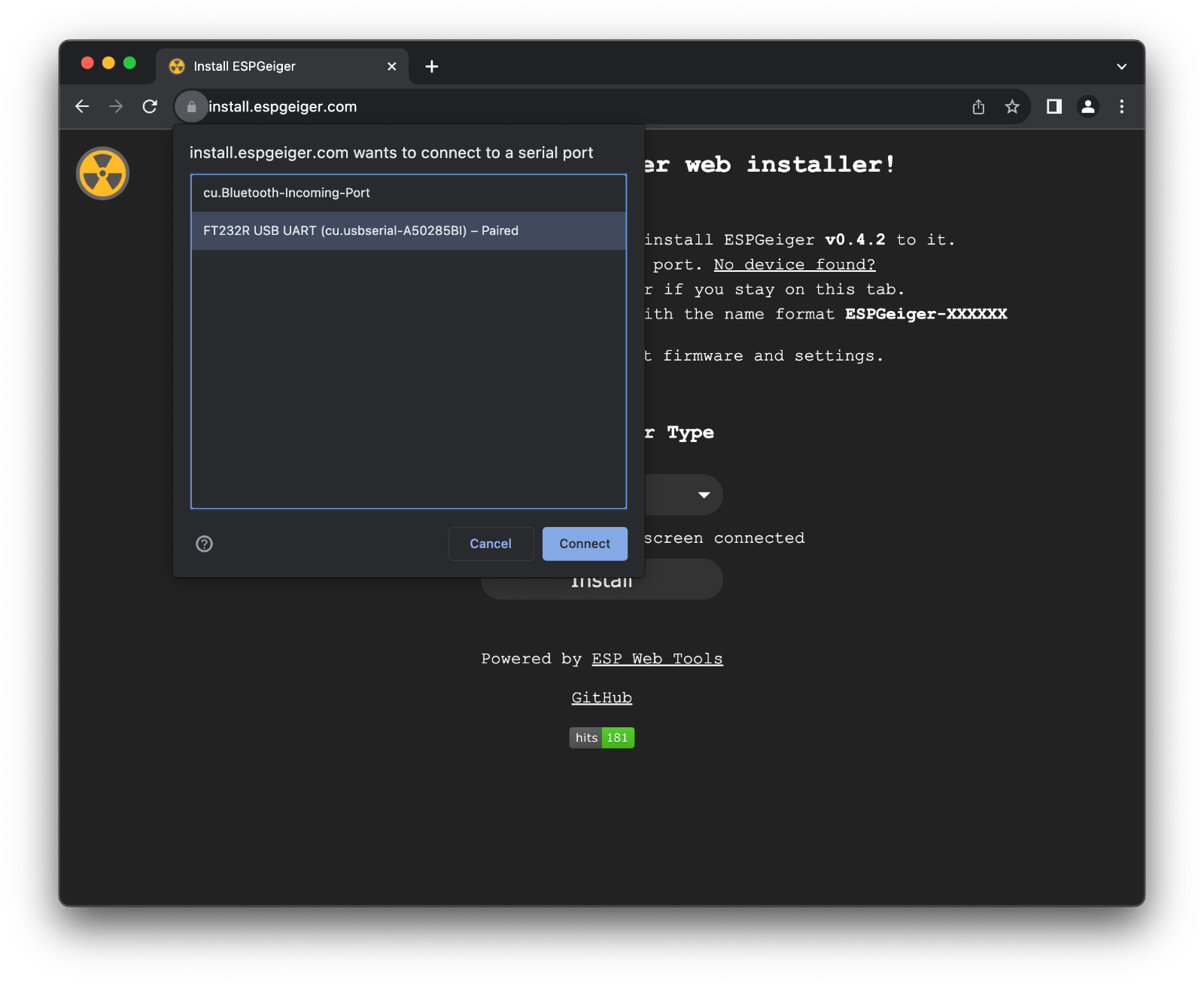
- Confirm the version to be installed
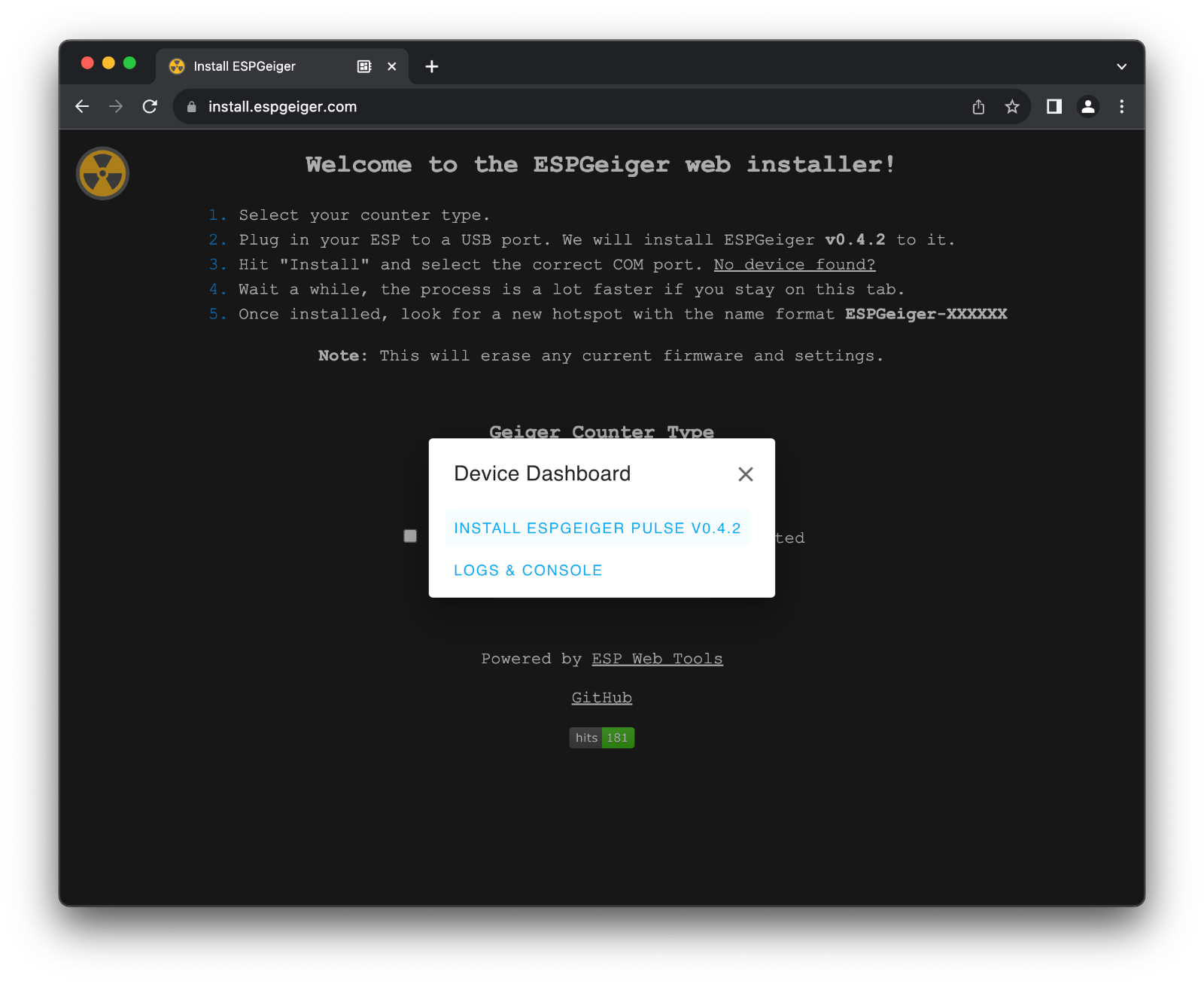
- If this is the first install it is recommended to erase the device as well. This will remove any settings.
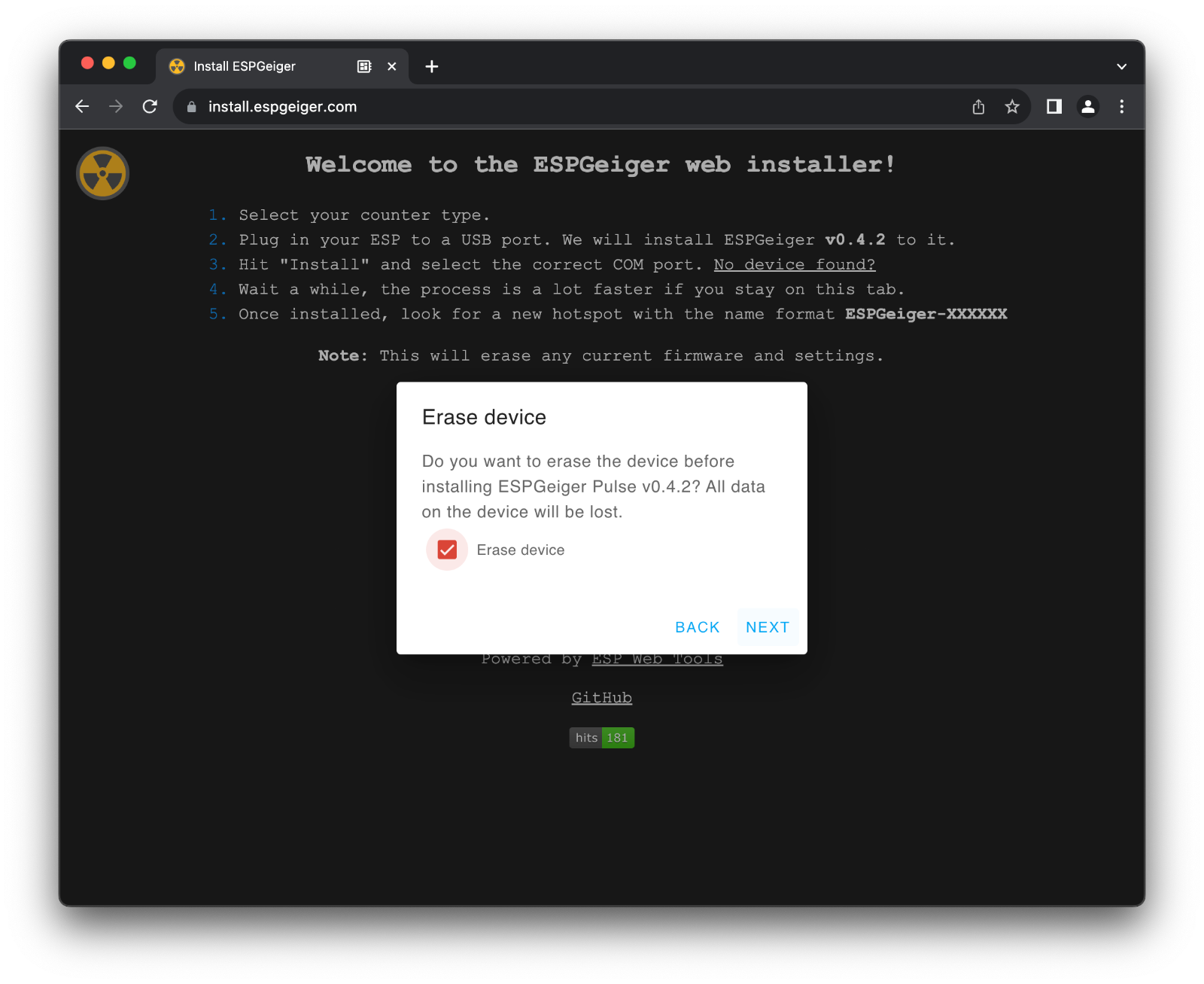
- Confirm options
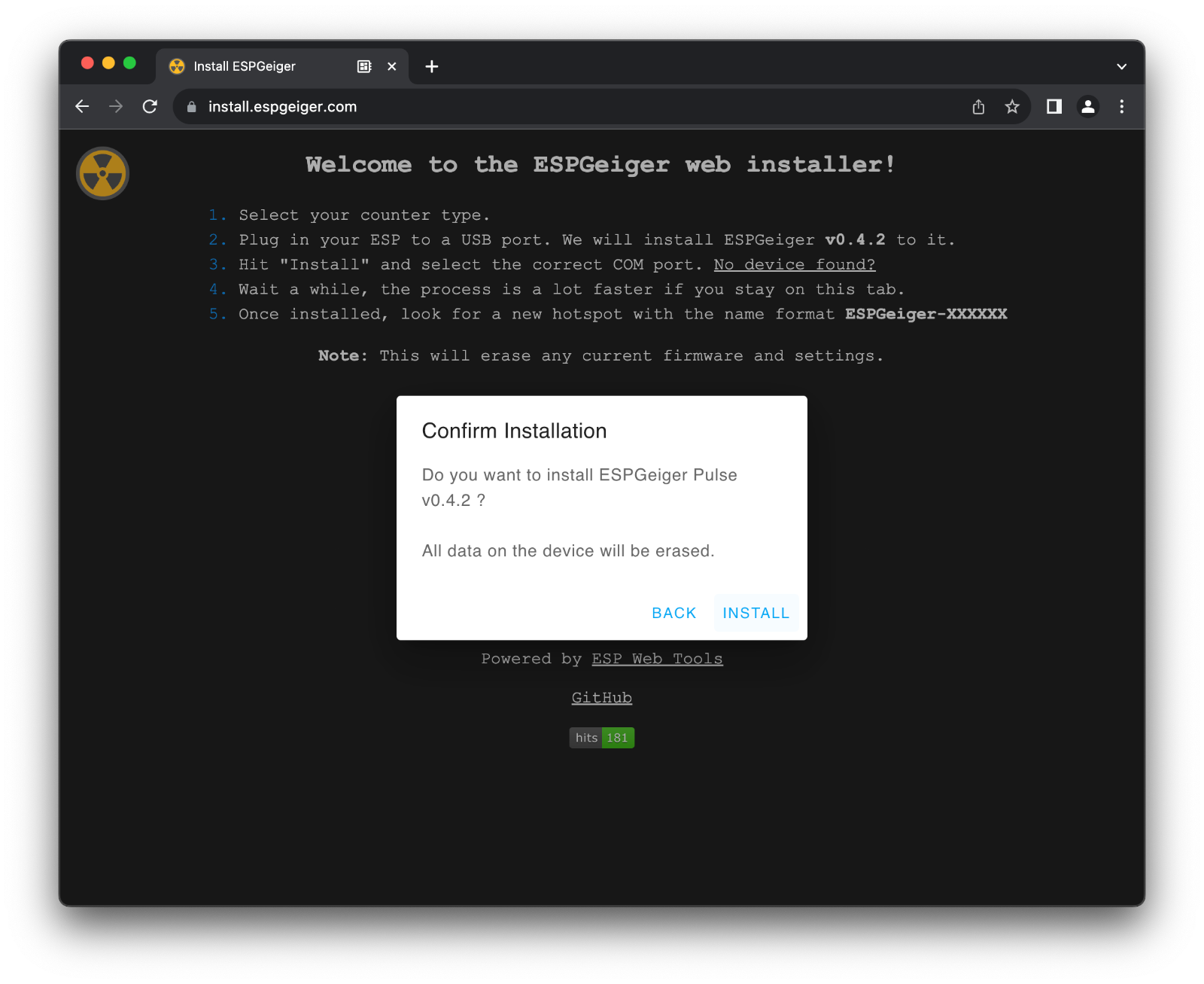
- Await the install, this can take several minutes
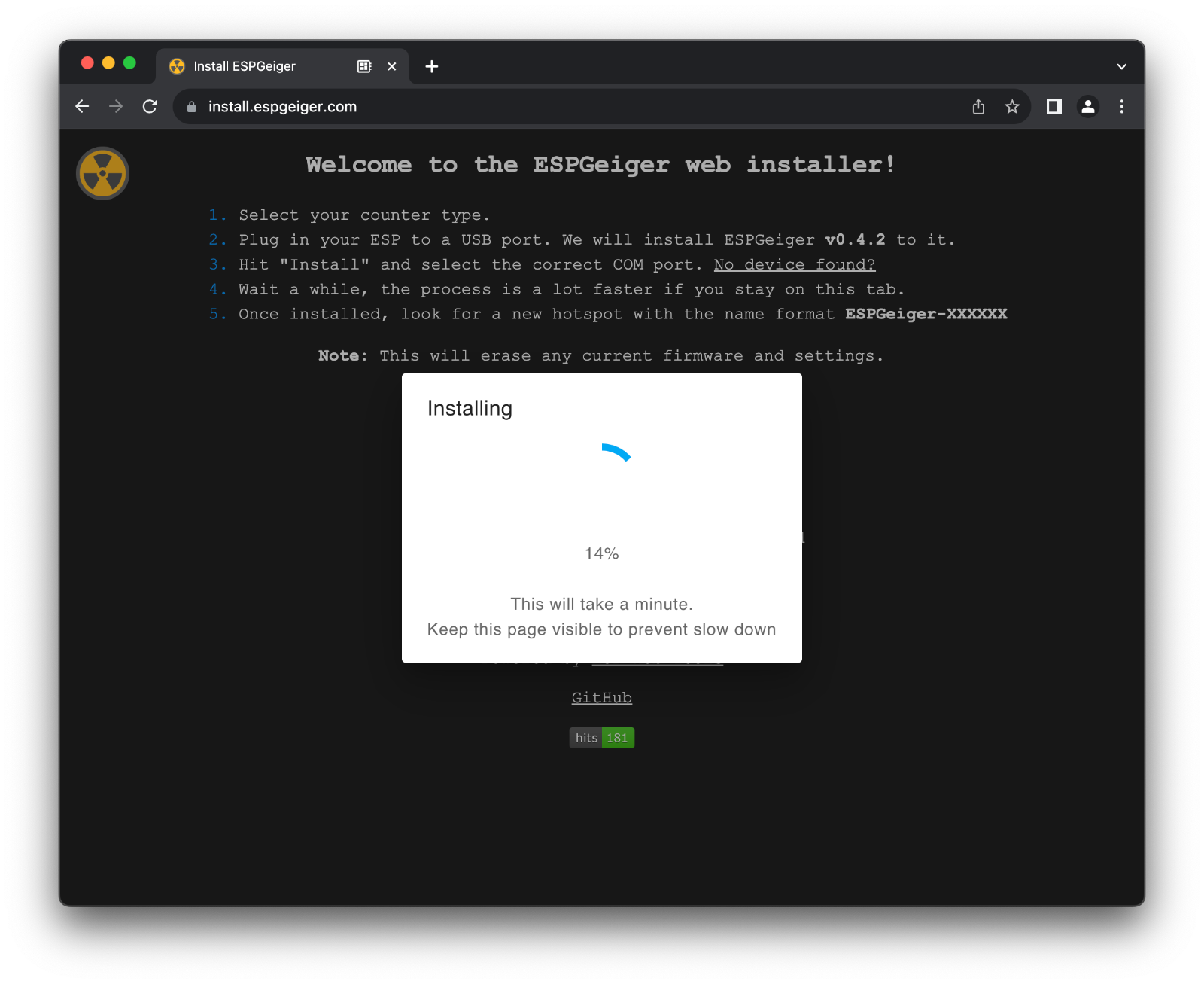
- Completed. ESPGeiger is now installed. The indication light on the ESP will be lit permanently until the WiFi hotspot is configured.
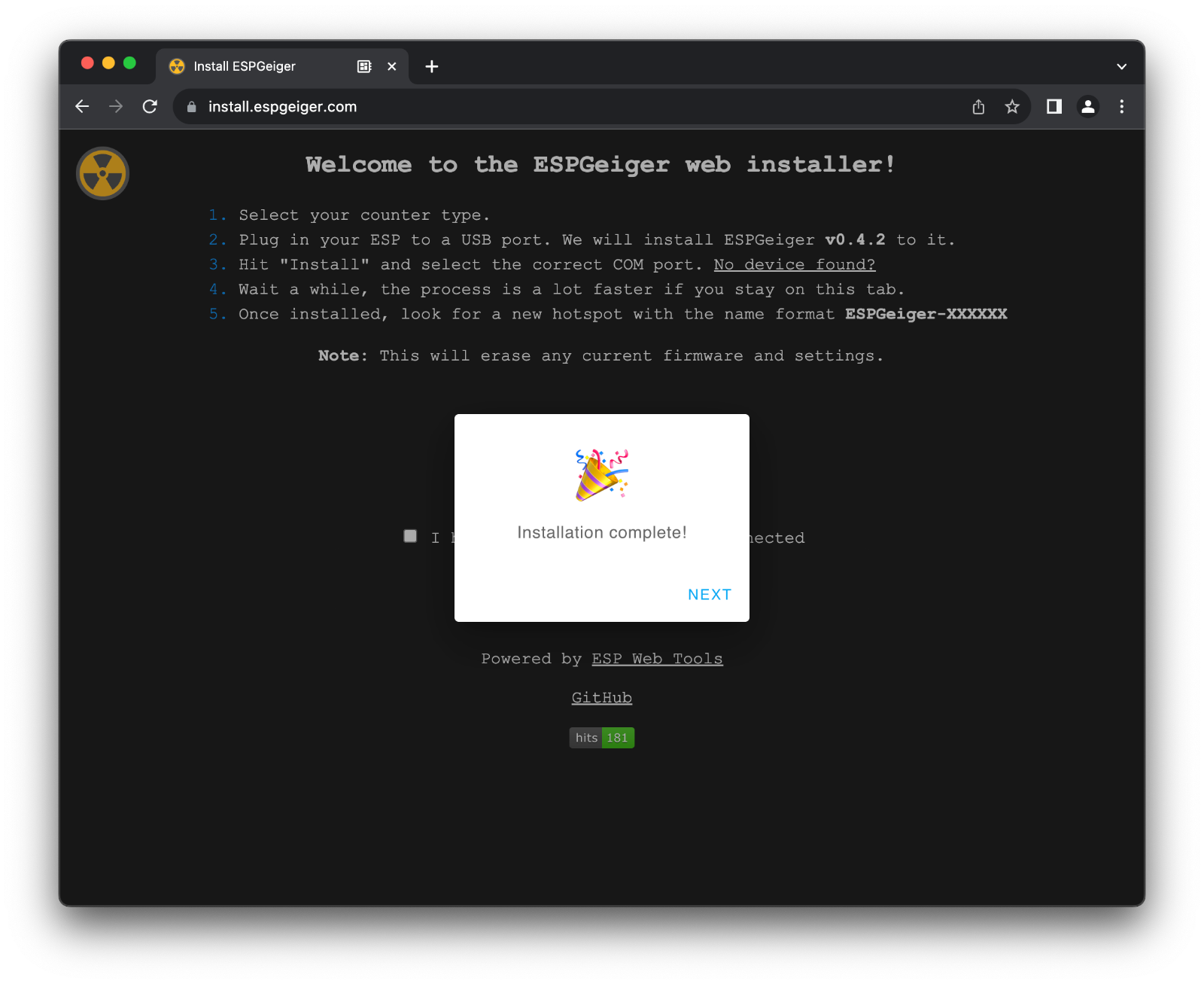
 ESPGeiger
ESPGeiger