Quick Install Guide
Below is the quick overview of installing ESPGeiger, for more detailed information, please visit the sub pages.
Requirements
- PC (Mac/Windows) with Chrome or Edge
- ESP8266 or ESP32 development board
- Wemos D1 Mini is recommended
- A pulse or compatible serial based Geiger Counter
- Dupont/jumper wires
Optional:
- OLED screen (SSD1305 0.96-inch 128x64)
- ESPGeiger Log kit
OR
Firmware Install
The easiest way to install ESPGeiger is to visit the web based installed in your Chrome or Edge browser:
- Visit https://install.espgeiger.com and follow the instructions to install the latest firmware.
- Select your Geiger Counter type from the dropdown list - in most cases this is “Pulse”
- Installation takes up to two minutes
- Once installed your ESP device will create its own Wi-Fi network with the name in the format of “ESPGeiger-XXXXXX”
- The status LED of the ESP will be lit once installation has completed.
- For ESPGeiger-HW firmware and ESPGeiger Log firmware you can follow these links directly.
Setup
- On your phone or computer, connect to to the new Wi-Fi network (ESPGeiger-XXXXXX)
- A configuration web page should appear once connected, if not browse to http://192.168.4.1/
- Make a note of the name of the ESPGeiger (ESPGeiger-XXXXXX) - we will need this soon.
- Configure ESPGeiger to connect to your home Wi-Fi network
- Once connected the status LED of the ESP will go out
- Browse to http://ESPGeiger-XXXXXX.local (replace XXXXXX with the ID of your ESPGeiger)
- Once connected to your home network you can now connect to ESPGeiger using the IP address assigned by your router or http://ESPGeiger-XXXXXX.local
Congratulations! 🎉 ESPGeiger is installed
Hardware connection
Note: By default the RXPIN for ESPGeiger is set to GPIO13 - this can be changed from the Web Portal.
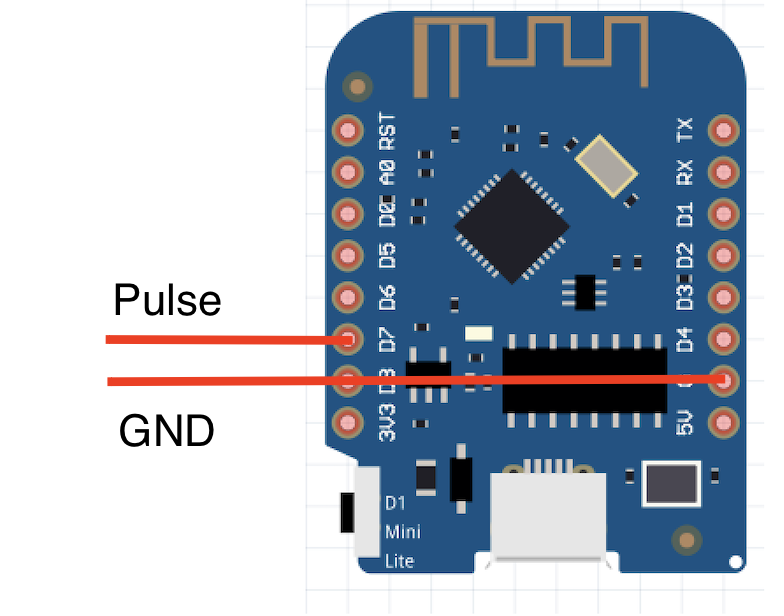
- Connect the Pulse Output of the Geiger Counter to
GPIO13(D7on a Wemos D1 Mini) - Connect the
GNDof the Geiger Counter toGND
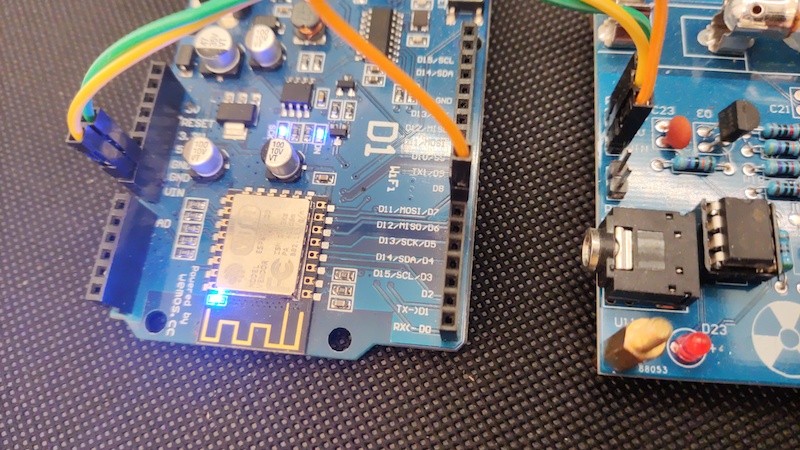
A flashing/”blipping” status LED on the ESP device visually confirms that ESPGeiger is receiving readings from your Geiger counter.
Specific instructions and diagrams for connecting ESPGeiger to a variety of different Geiger counters can be found here.
 ESPGeiger
ESPGeiger